Website Blocker App Features

Website and App Blocking
The Kidsee allows parents to block websites and apps that distract children from studying, sleeping, or other important activities. Parents can instantly pause distracting websites or block access to inappropriate or adult content.
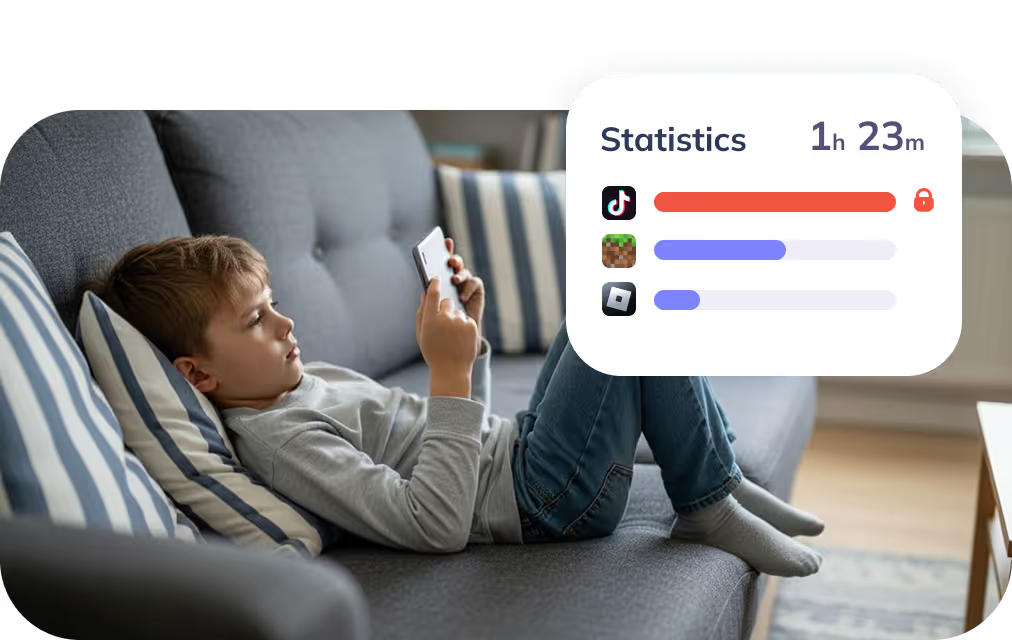
Screen Time and Usage Control
With Kidsee, you're not just blocking sites or apps - you're teaching your child self-control by setting limits for games and activities. You will be able to create individual gadget usage schedules. Plus, you can check the stats anytime to see where all that screen time is actually going.

Push notifications
Kidsee sends instant notifications when your child reaches their screen time limit. Stay informed and keep your family’s digital routine on track.

Manage Multiple Devices from One Place
Manage your kids’ online activity from one place. The Kidsee works between iOS and Android devices, so even if one child has an iPhone and another uses Android, you stay in control from a single device. Block apps and websites, set limits, and keep your family focused and safe without switching between platforms.





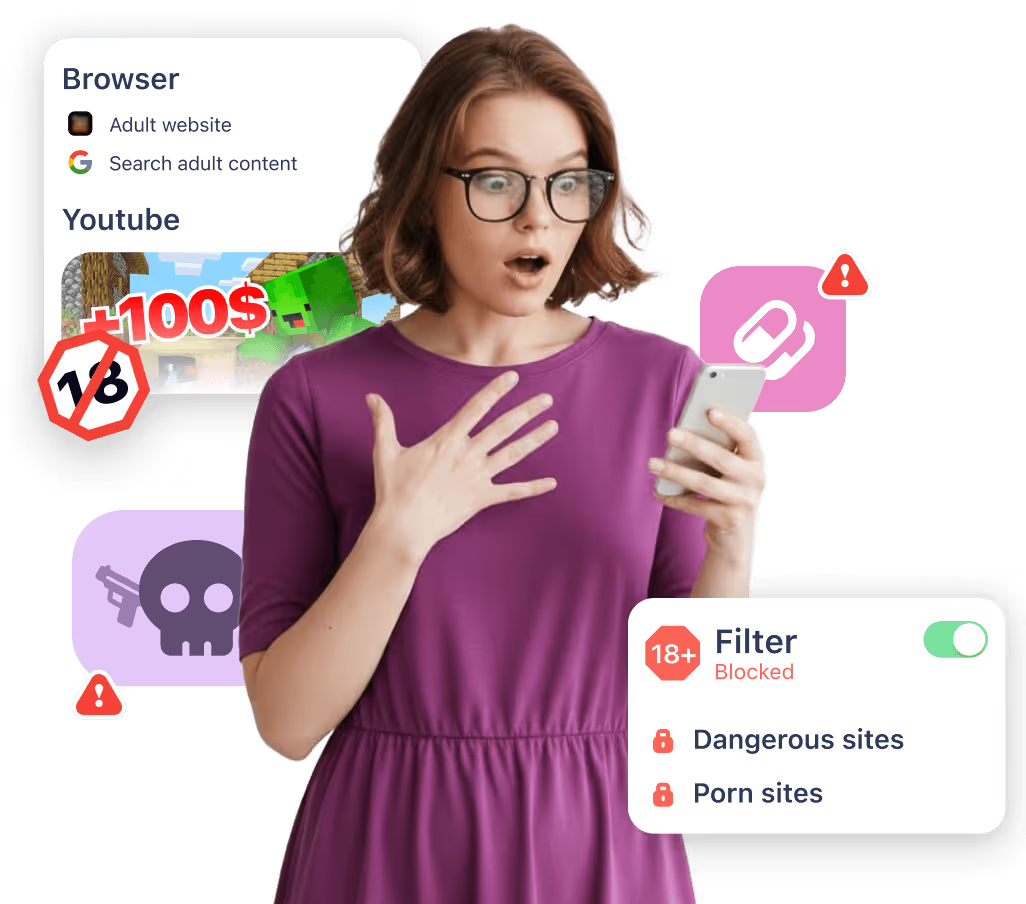





.avif)





